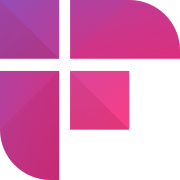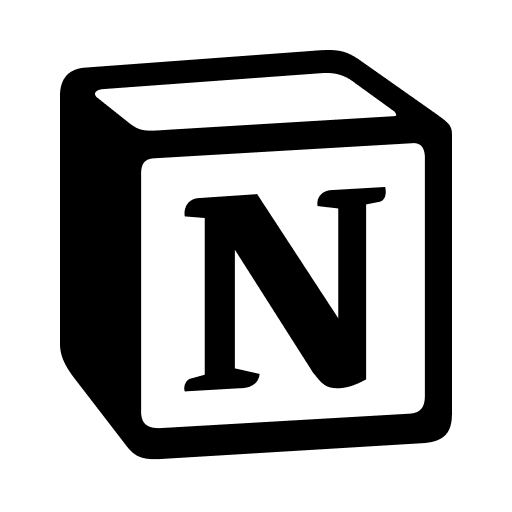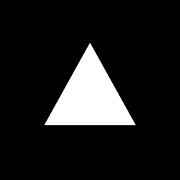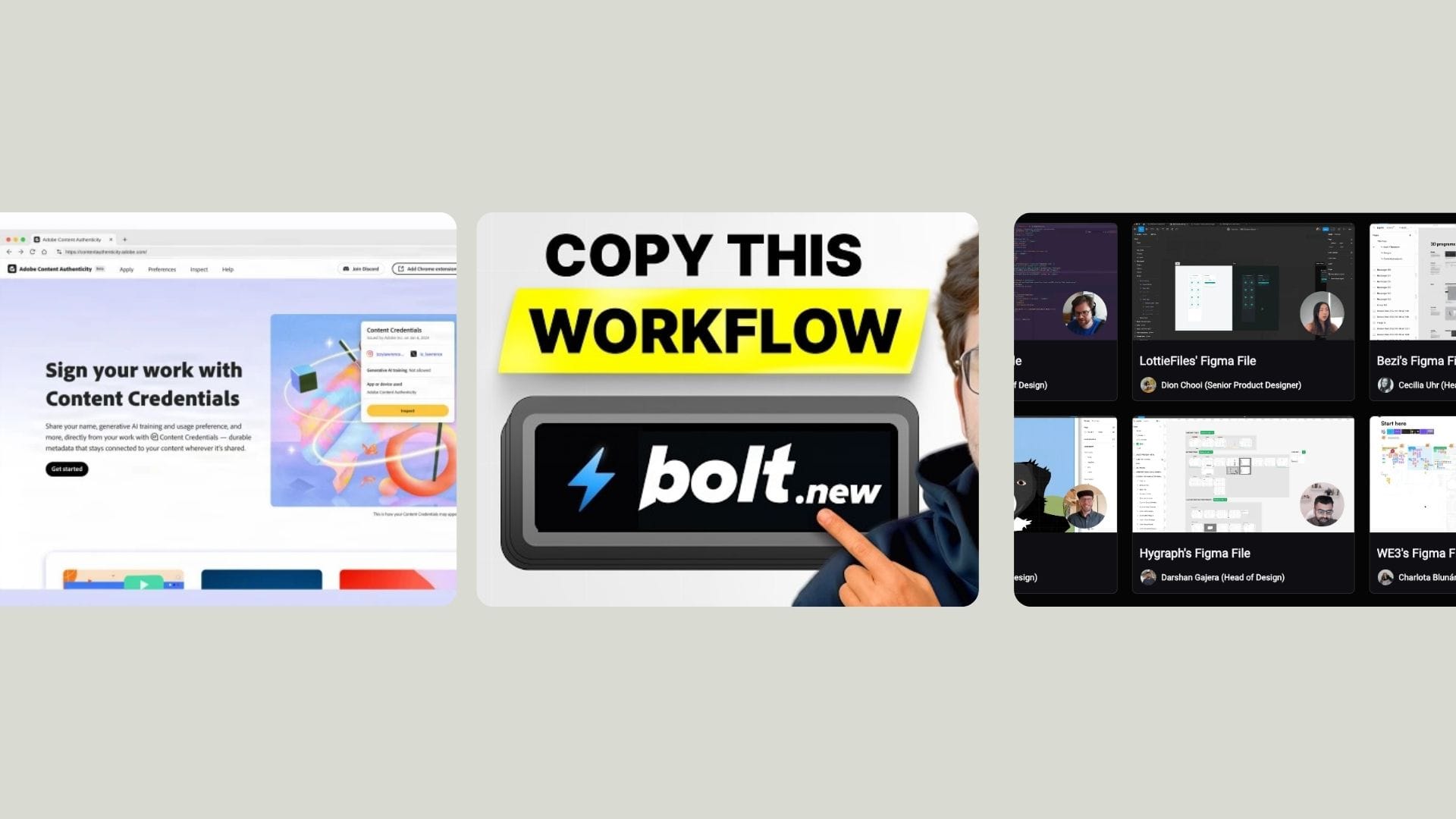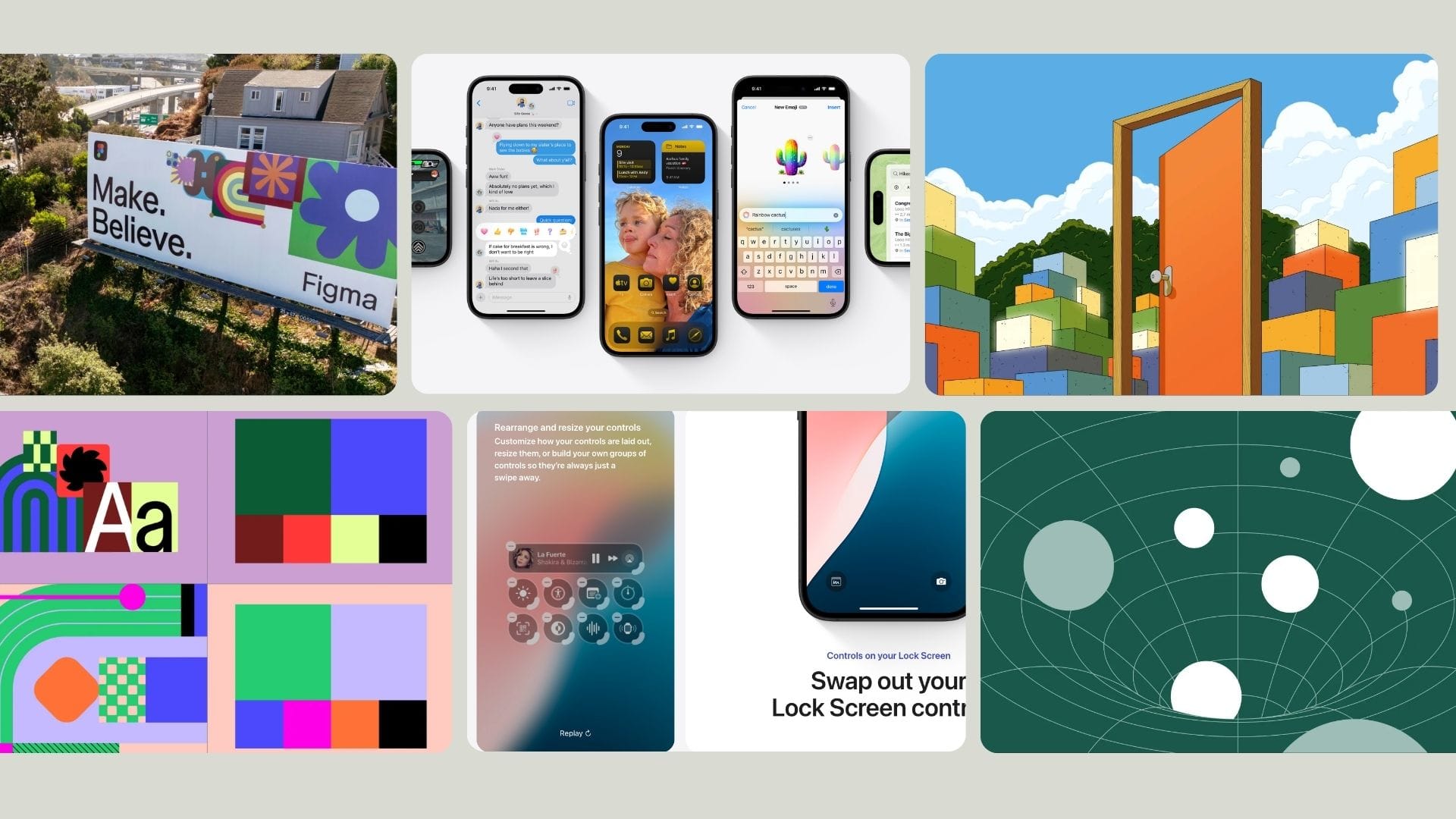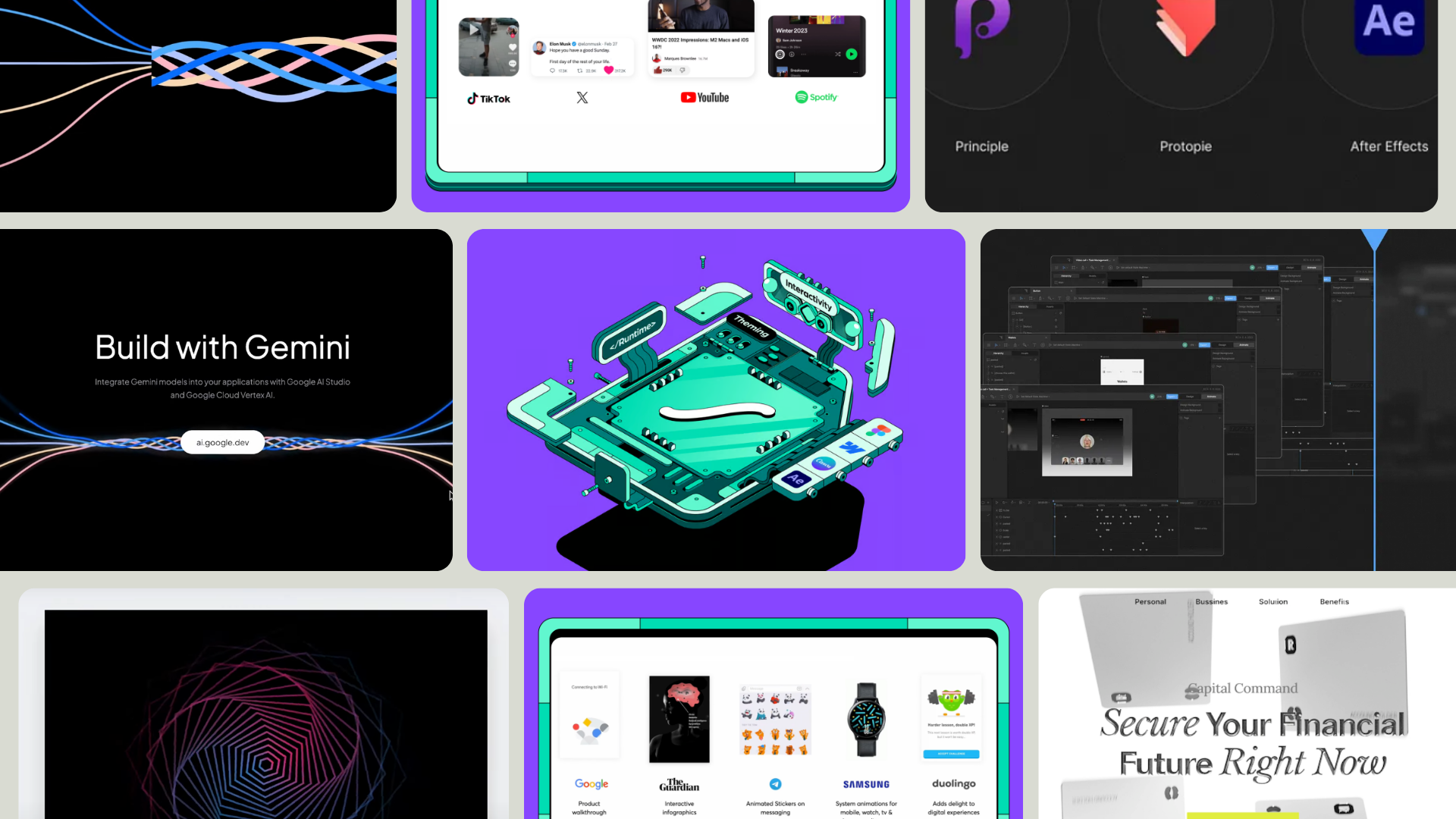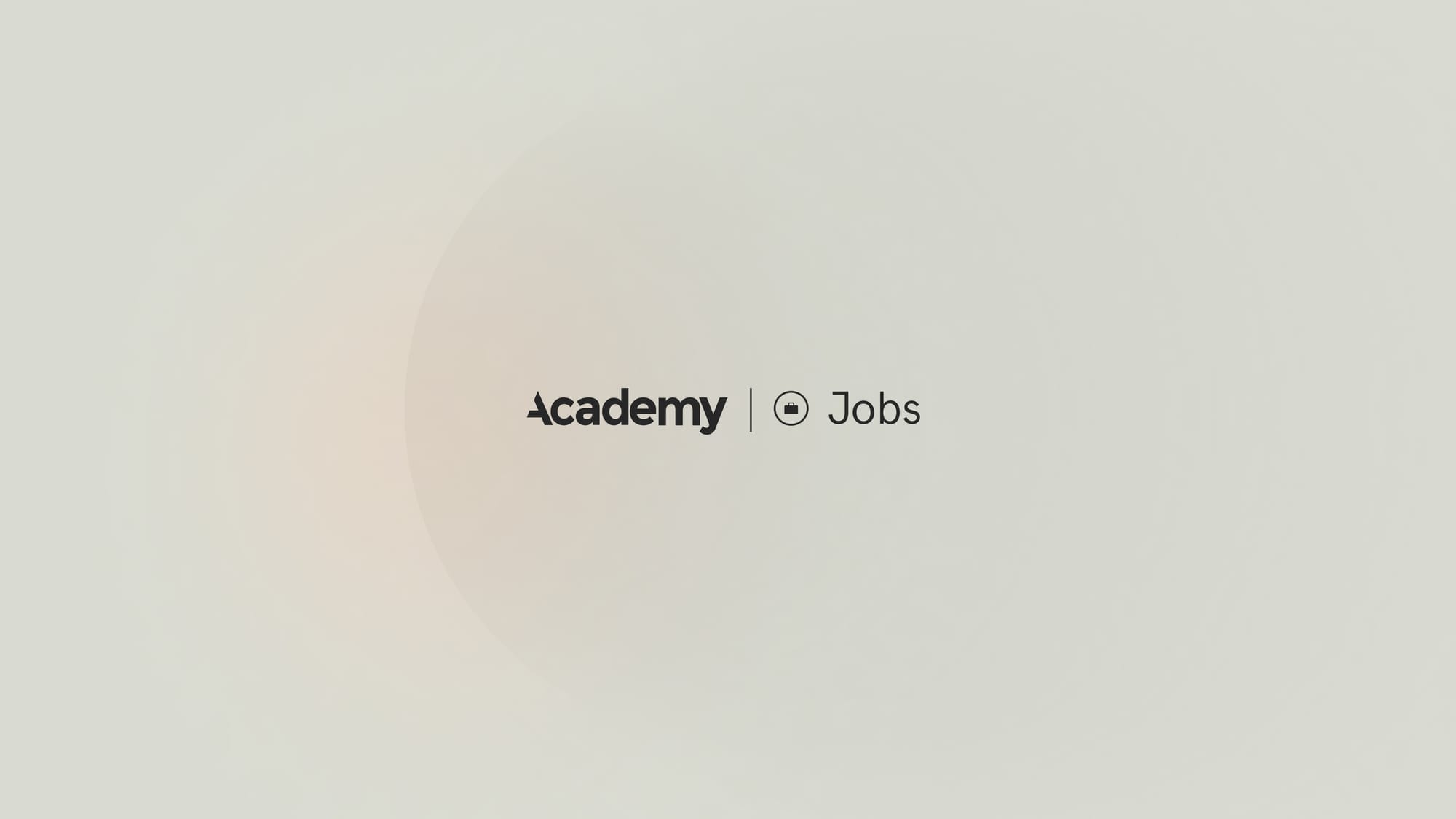10 Best AI Tools for UX Designers in 2024
Explore the top AI tools for UX designers in 2024, including FigJam AI, ChatGPT, Tactiq, and more, to enhance collaboration, research, and creativity.
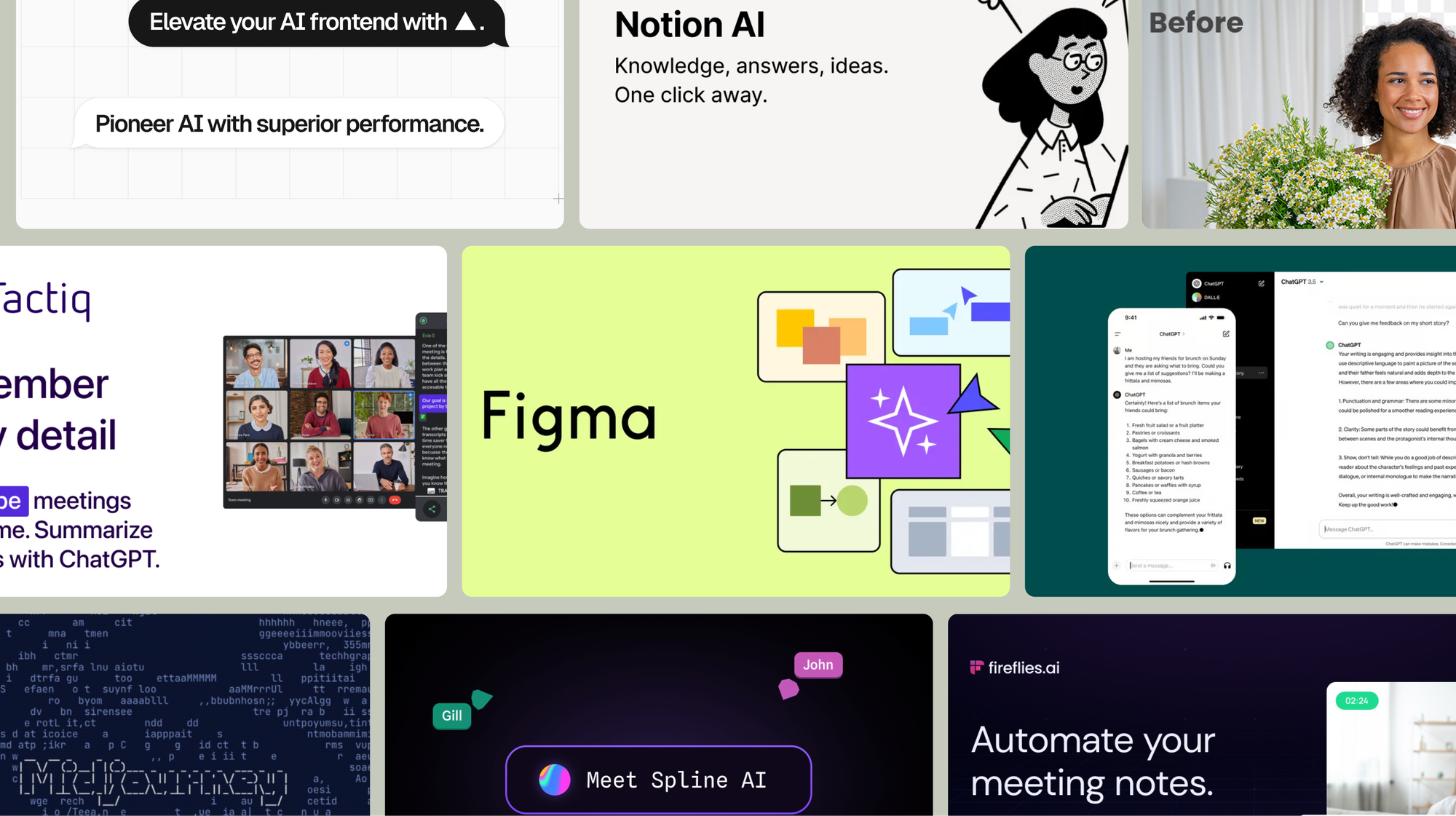
AI tools are becoming increasingly indispensable. These tools not only streamline workflows but also enhance collaboration, research, and creativity. Here's a list of the top AI tools that every UX designer should consider incorporating into their toolkit in 2024.
1. FigJam AI (Figma)
Website: FigJam AI
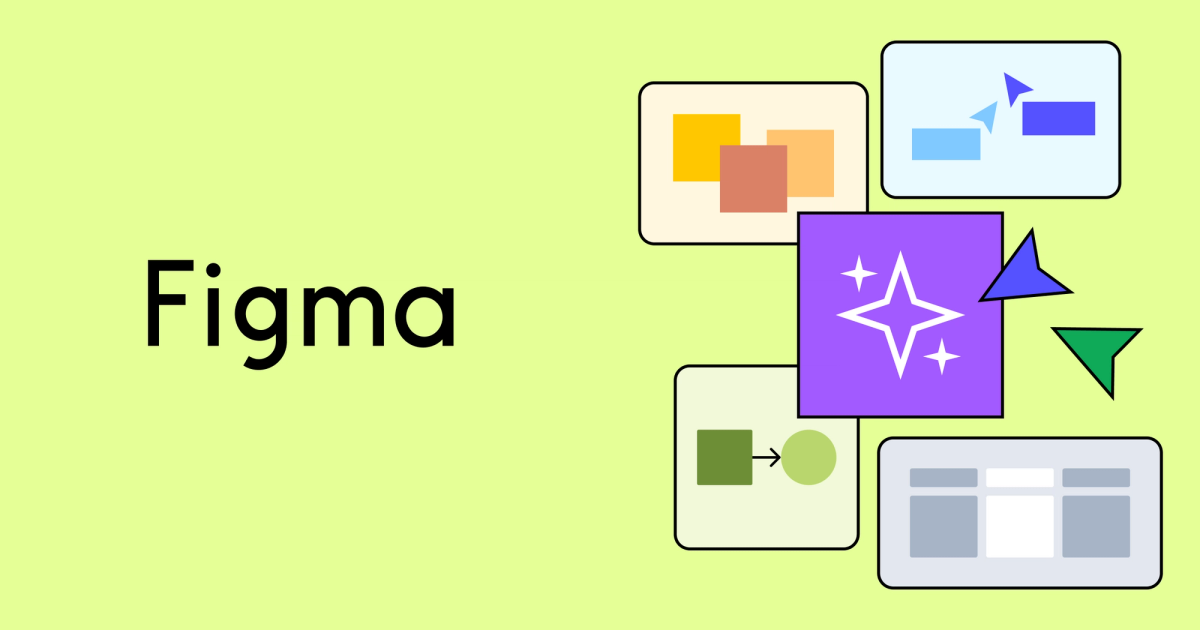
FigJam AI is a collaboration-focused tool that integrates seamlessly with Figma, one of the most popular design platforms. It leverages AI to streamline workflows, making it easier for teams to work together and achieve more in less time. With features like AI-powered brainstorming and auto-layout, FigJam AI is a game-changer for UX teams looking to enhance their collaborative efforts.
2. ChatGPT
Website: ChatGPT

ChatGPT, developed by OpenAI, is a powerful AI language model that can assist UX designers in various tasks, including research questions, analysis, and UX writing. Its ability to understand and generate human-like text makes it an invaluable tool for creating user-friendly interfaces and content.
3. Tactiq
Website: Tactiq

Tactiq is a must-have tool for UX designers involved in meetings and brainstorming sessions. It provides live transcripts for Google Meet, Zoom, and Microsoft Teams, integrating with ChatGPT to offer instant actionable insights from meeting transcripts. This helps designers focus on important actions and make data-driven decisions.
4. Fireflies
Website: Fireflies
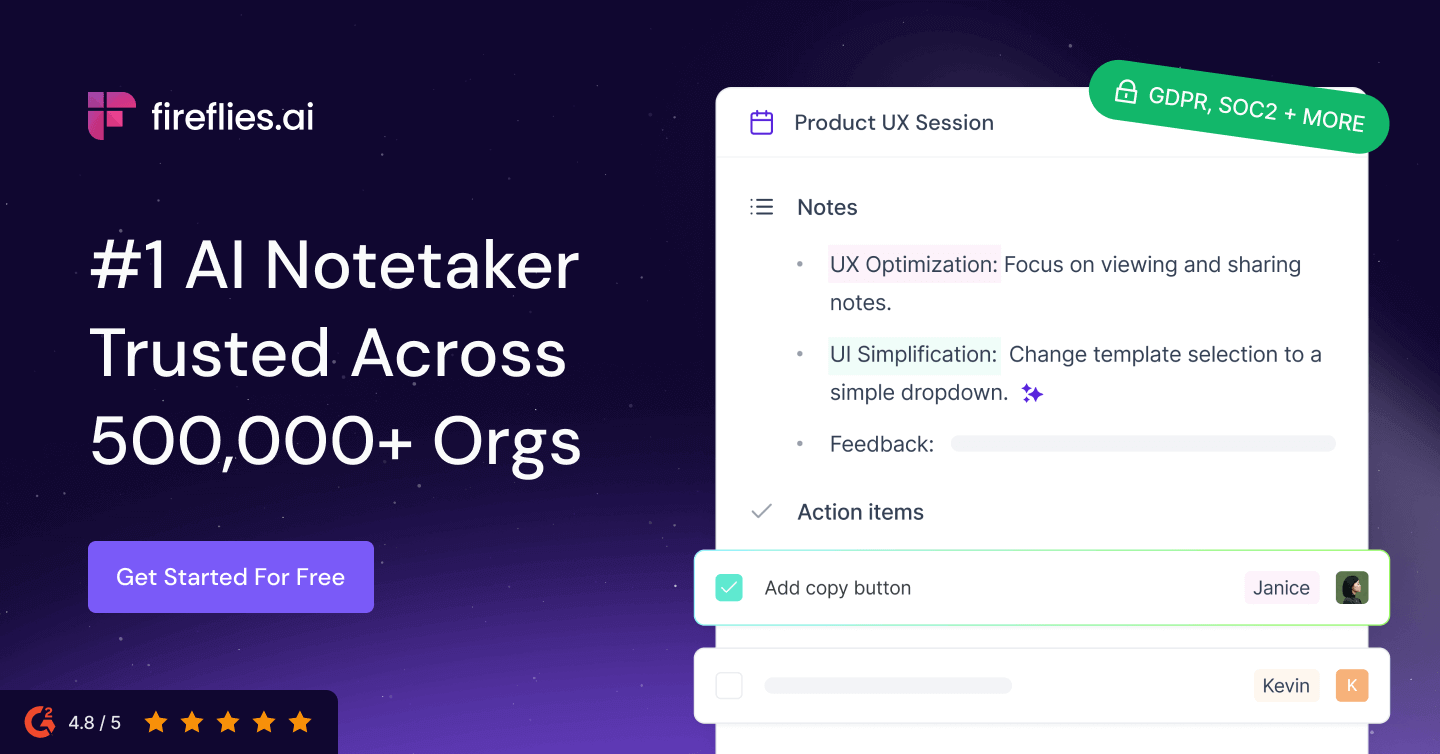
Fireflies is an AI-powered note-taking and meeting assistant that records, transcribes, and summarizes meetings. It's perfect for UX designers who need to keep track of user feedback, team discussions, and design decisions, ensuring that no critical information is lost.
5. Notion
Website: Notion
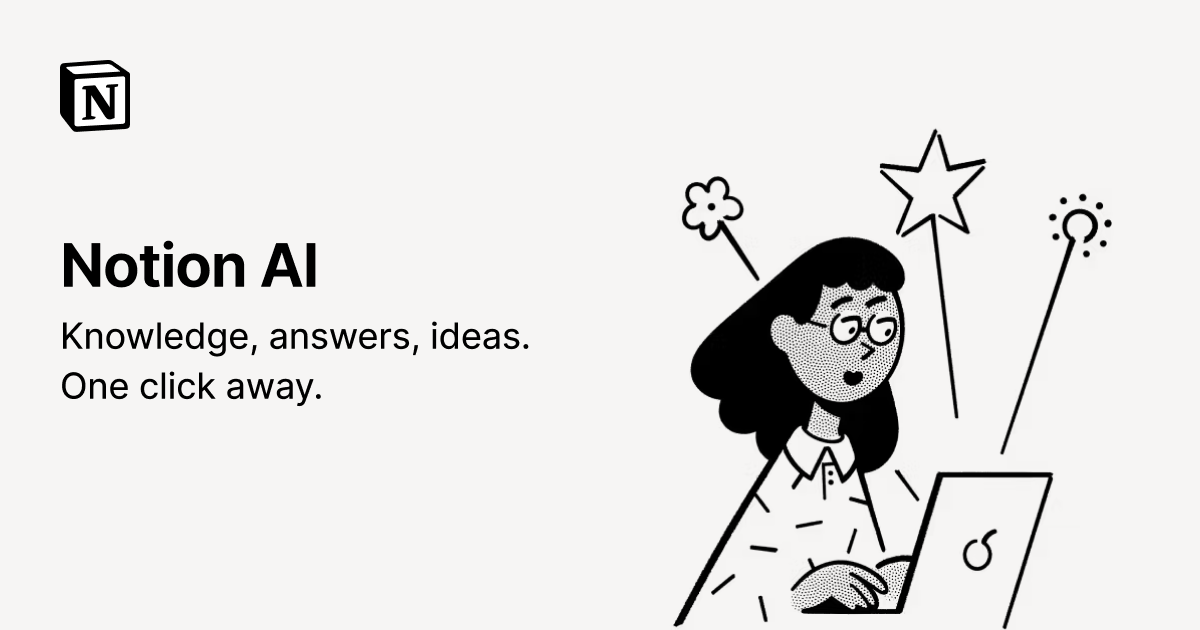
Notion is a versatile tool that can be used for onboarding, project management, and documentation. While not exclusively an AI tool, its integration with various AI plugins makes it a valuable asset for organizing and managing UX projects efficiently.
6. Vercel
Website: Vercel

Vercel is known for its hosting and deployment solutions, but its recent foray into AI offers exciting possibilities for UX designers. Vercel AI provides tools for image optimization, content generation, and more, helping designers create faster, more responsive, and visually appealing websites.
7. Midjourney
Website: Midjourney
Midjourney is an innovative tool that's making waves in the UX design community. It leverages AI to help designers explore and iterate on design concepts at an unprecedented pace. With Midjourney, you can quickly generate visual prototypes, illustrations, and test different design directions, and refine your ideas based on real-time feedback. This tool is a game-changer for designers looking to push the boundaries of creativity and efficiency in their projects.
8. Remove.bg
Website: Remove.bg

Remove.bg is a powerful AI tool that simplifies the process of removing backgrounds from images, which is a common task in UX design. With its precision and speed, designers can quickly isolate subjects from their backgrounds, making it easier to create clean and professional visual assets for websites and apps. This tool saves time and enhances the overall aesthetic of your designs.
9. Bigjpg
Website: Bigjpg
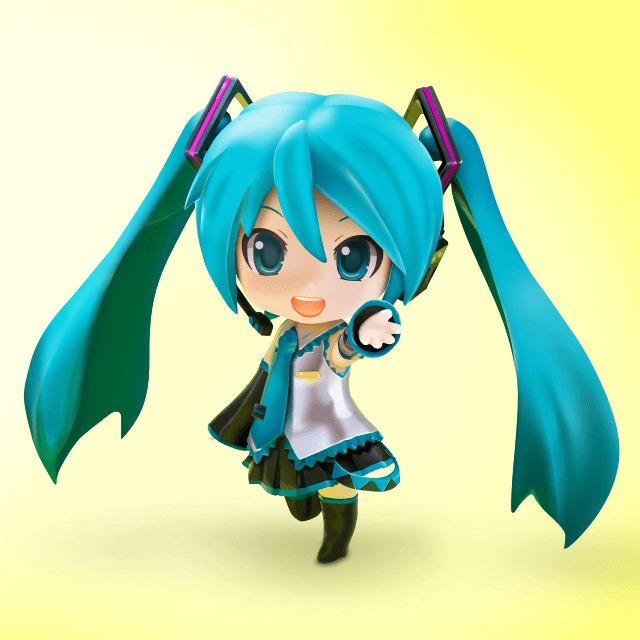
Bigjpg is an AI-powered image enlargement tool that helps UX designers maintain high-quality visuals even when scaling up images. It uses deep learning algorithms to reduce noise and artifacts, ensuring that enlarged images remain sharp and clear. This is particularly useful when working with smaller assets that need to be upscaled for larger displays or high-resolution screens. With Bigjpg, designers can ensure their visuals are crisp and impactful, no matter the size.
10. Spline
Website: Spline
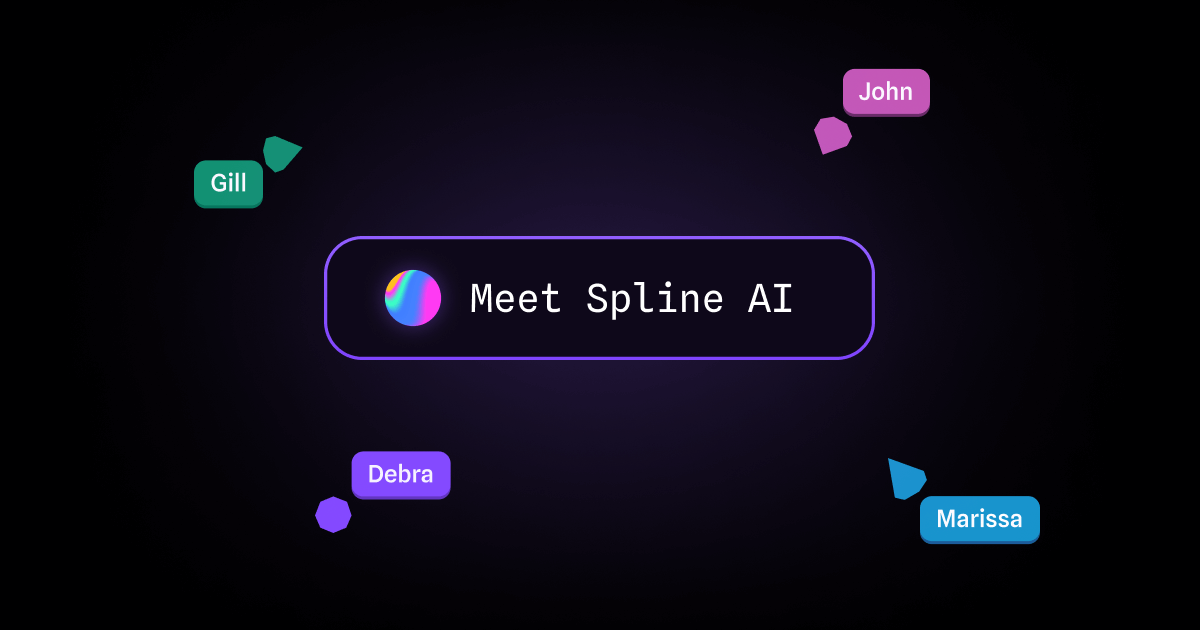
Spline is a cutting-edge 3D design tool that has recently introduced AI capabilities to its platform. With Spline AI, UX designers can effortlessly create and manipulate 3D models using intuitive controls and AI-powered assistance. This tool is particularly useful for designers looking to incorporate 3D elements into their user interfaces or create immersive experiences. Spline's AI features streamline the 3D design process, making it more accessible and efficient for UX professionals.
Conclusion
In conclusion, these AI tools offer a range of functionalities that can significantly enhance the UX design process. From collaboration and research to project management and content creation, incorporating these tools into your workflow can lead to more efficient and effective design outcomes.
Please note that while some of the links provided in this article are affiliate links, and we may earn a commission at no extra cost to you if you decide to make a purchase through them, each suggestion has been thoroughly vetted. Earning a commission does not cloud our judgment, and we only recommend tools that we believe will genuinely benefit UX designers in their work. Your trust and satisfaction are our top priorities