How to Create an App with AI (No Coding) Part 2 – Building the UI
I used AI to build a LinkedIn-style platform—no coding required! Here’s how you can do it too. Don’t get left behind.
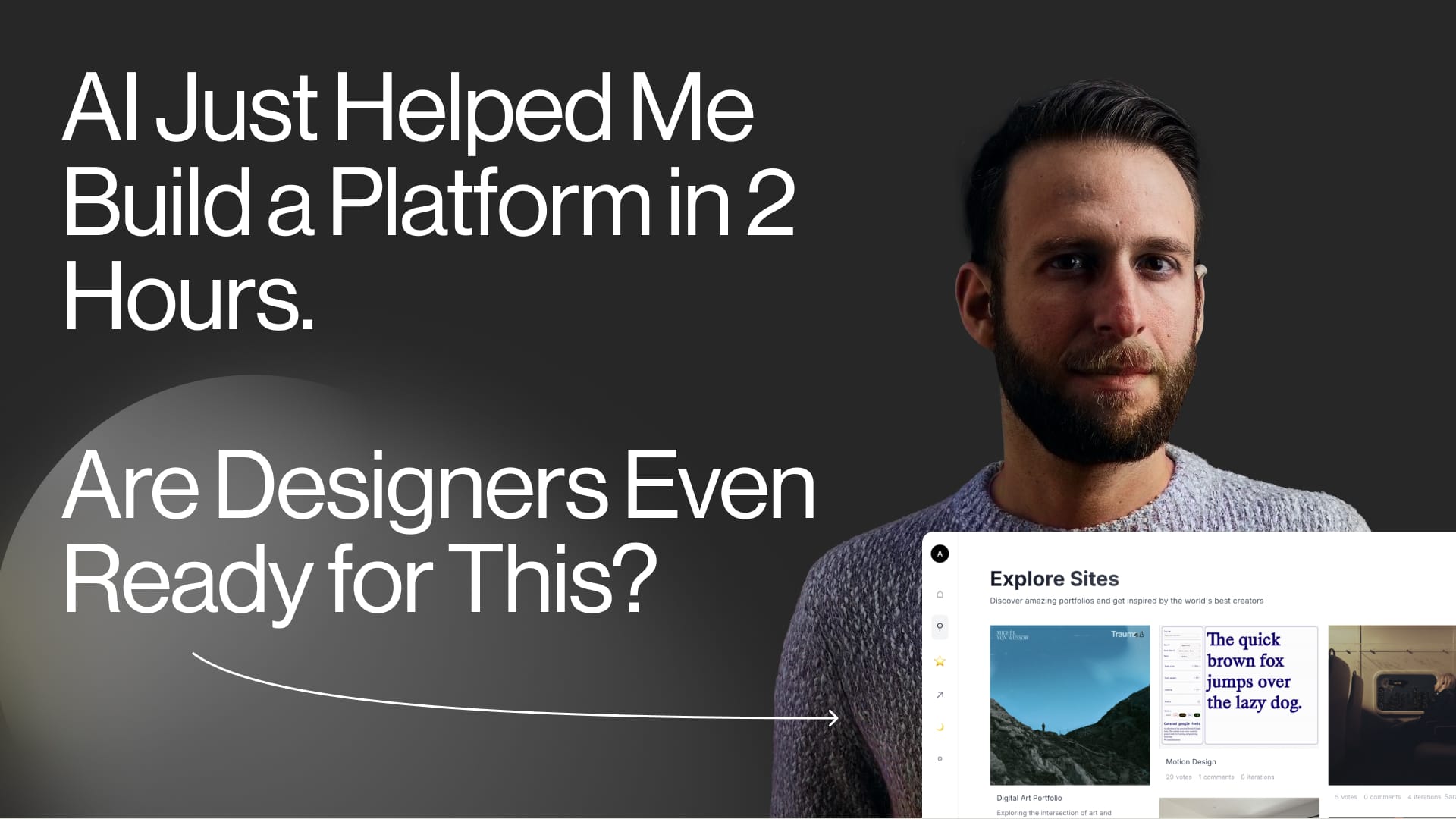
🚀 I Used AI to Build a LinkedIn-Style Platform
Last week, I set a challenge for myself:
Could I build a LinkedIn-style profile platform using only AI-powered coding assistants?
✅ The answer? YES. And you can too.
What I Learned:
💡 Not all AI coding tools are created equal—stacking them unlocks serious power.
💡 Designing in Figma is great, but turning it into a working product? Game-changer.
💡 No CS degree? No problem. AI is lowering the barrier to entry.
Why This Matters:
The future of building in public isn’t just for engineers.
🚀 AI-assisted product creation is the new skillset everyone should be paying attention to.
👀 If you’re not leveraging AI to build, you’re already falling behind.
📺 Next up: I’m refining the design, testing different AI coding assistants, and adding real functionality—follow along to see it happen in real-time.
🚀 I just dropped part 2 of the tutorial on learning this essential skill.
Part 2:
Part 1:
🫵 Follow me to stay updated.



