Mastering LinkedIn: A UX Professional's Guide to an Outstanding Profile
Discover essential tips for UX professionals to enhance their LinkedIn profiles. Learn how to showcase your portfolio, highlight skills, and attract recruiters in the UX field.

Introduction:
UX professionals, are you maximizing your LinkedIn profile's impact? LinkedIn is the #1 place where recruiters and hiring managers are likely searching for talent like you. Make sure you you spend time and attention on ensuring you have built the best profile possible.
This guide is tailored towards UX professionals in the disciplines of Product Design, UX Design, UI Design, UX Research, Product Management, and Design Operations.
Remember, your LinkedIn is telling a narrative about who you are and what you can do for a company. Make sure the message is loud and clear.
1. The Power of the Portfolio
If you're frequently hitting 'Apply' but not seeing results, you might be missing a crucial step. Surprisingly, many professionals forget to include a link to their portfolio on their LinkedIn profile.
A portfolio is more than a collection of past work; it's a testament to your skills and potential. It serves as your professional narrative, allowing recruiters to witness your talent in action. Ensure your portfolio link is prominently displayed on your profile. It's a small yet significant move that could open big doors. Don’t let opportunities slip away because your profile lacked this crucial link!
Additional Note: If your portfolio is password-protected, include the password in your application or provide a way for viewers to request access.
2. Profile Basics
Your LinkedIn profile begins with the essentials – a professional headshot and up-to-date contact information. This foundational step is crucial in establishing your professional image. A well-chosen headshot conveys approachability and professionalism, essential in the UX field known for its emphasis on aesthetics and user perception. However, it's important to balance this with privacy considerations; if you choose not to use a personal photo due to privacy concerns, consider a creative, professional alternative that still resonates with your personal brand.
Updated contact information ensures that potential employers and connections can easily reach out to you. Include your full name, as it aids in easy identification and tracking in Applicant Tracking Systems (ATS) used by recruiters. Incomplete profiles or missing details might lead to missed opportunities, as they can create a less favorable impression or practical difficulties in contacting you.
3. Crafting a Compelling Headline and Summary
The headline and summary of your LinkedIn profile are where you capture the essence of your professional identity. This is your chance to make a strong first impression. Your headline should clearly state your position and area of expertise in the UX field. It's a blend of your professional identity and your unique value proposition – think of it as your personal brand statement.
In the summary section, narrate your UX journey, highlighting key experiences, skills, and what sets you apart. This is your opportunity to delve into your professional background, showcase your accomplishments, and reflect your passion for UX design, research, or management. Be engaging and personable – remember, this is a story about you and your professional path.
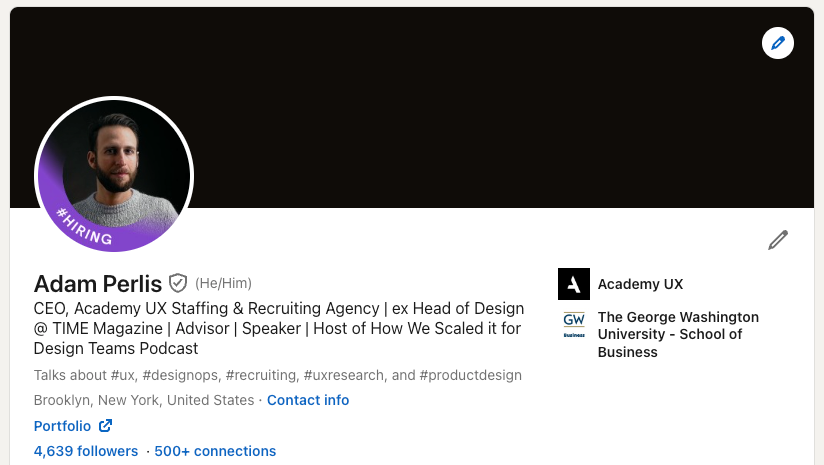
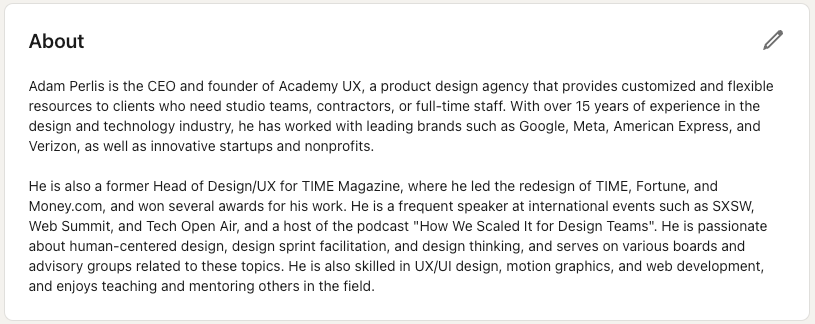
4. Showcasing Experience and Skills
The experience section is where you demonstrate your expertise and value as a UX professional. Detail your roles and responsibilities in UX-specific projects and positions. Use this section to highlight your accomplishments, special projects, and any unique contributions you've made in your field.
Be descriptive yet concise. For each role, focus on the impact you've had – think in terms of problem-solving, design innovations, successful project outcomes, and collaboration. Include any relevant skills and tools you're proficient in, and don't forget to mention any cross-functional experiences that enhance your UX expertise.
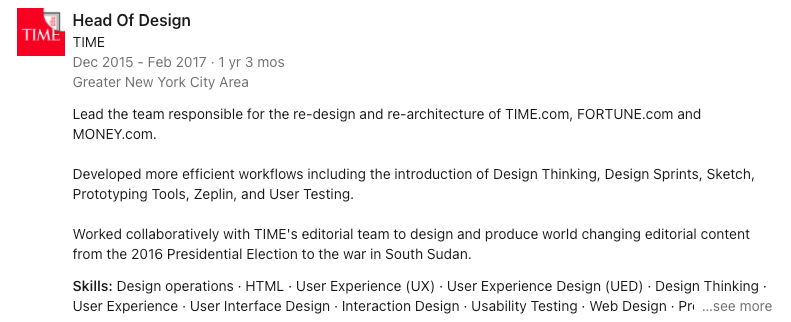
5. Leveraging LinkedIn for UX Networking
LinkedIn is more than just a platform for showcasing your professional profile; it's a networking hub. Actively engage with the UX community by joining groups, participating in discussions, and sharing content related to UX. This not only increases your visibility but also establishes you as an active, engaged member of the UX community.
Networking on LinkedIn can open doors to new opportunities, collaborations, and insights into the latest trends and best practices in UX. Share your work, comment on posts by peers and industry leaders, and contribute to conversations. This engagement demonstrates your commitment to the field and helps build a robust professional network.
The further your reach, the deeper your network and connections, the higher likelihood you will have of landing a job or a new client.
6. Keeping Your Profile Updated
In the dynamic field of UX, continuous learning and development are key. Your LinkedIn profile should reflect this ongoing growth. Regularly update your profile with new skills, certifications, projects, and any career advancements.
An updated profile not only shows that you are active and engaged in your field but also helps in appearing in search results for relevant opportunities. It's a reflection of your professional evolution and shows potential employers and collaborators that you are up-to-date with the latest trends and technologies in UX.
It also will appear in people LinkedIn feeds who might be hiring or looking to work with someone like you. The bigger the network the more likelihood you have of being discovered.
Conclusion: Your LinkedIn, Your Story
Your LinkedIn profile is a crucial tool in your UX career. It's not just a resume, but a reflection of your professional journey. A well-maintained profile, with a professional image, engaging content, and active networking, opens doors to new opportunities and showcases your expertise in UX. Keep it updated and vibrant, making it a testament to your skills, experiences, and aspirations in the dynamic world of UX. Let your profile be your professional showcase, setting you apart in the digital landscape of UX professionals.


