How to use ChatGPT to develop design briefs for your portfolio
Develop design briefs for your portfolio with ChatGPT. Generate unique ideas and showcase your skills to potential employers.

As a junior product designer, it can be challenging to showcase your abilities without much experience. That's why creating your own projects can be an excellent way to build your portfolio and demonstrate your design skills.
There are several ways you can create projects for yourself, including:
- Student projects: As a student, you have access to many resources and opportunities to work on design projects. You can also come up with ones on your own and try to solve real-world problems for companies. Make sure to specify that these are student projects in your portfolio.
- Projects for friends: You can also offer your design services to friends who own small businesses or startups. This can be a great way to gain experience and build your portfolio while helping out someone you know.
- Personal projects: You can also work on personal design projects that showcase your skills and creativity. For example, you could design a mobile app or website for a new startup idea you've been thinking about.
When creating your projects, it's important to document your process from start to finish. This includes everything from research and ideation to prototyping, testing and impact of the work. Creating a compelling case study that highlights your design thinking and problem-solving skills is also essential.
How to come up with ideas for your design brief
ChatGPT can be a valuable resource for generating ideas and insights that can help with both student projects and personal design projects. Here are some ways that ChatGPT can assist with these types of projects:
- Student projects: When working on a student project, you may be tasked with solving a real problem for a company. ChatGPT can help you generate ideas and insights based on the specific industry or market that the company operates in. For example, if you're designing a mobile app for a restaurant, ChatGPT can suggest features such as online ordering or loyalty programs that may be relevant to the industry.
Here are some prompts we recommend:
Can you provide a list of features you might want to improve in some popular apps?
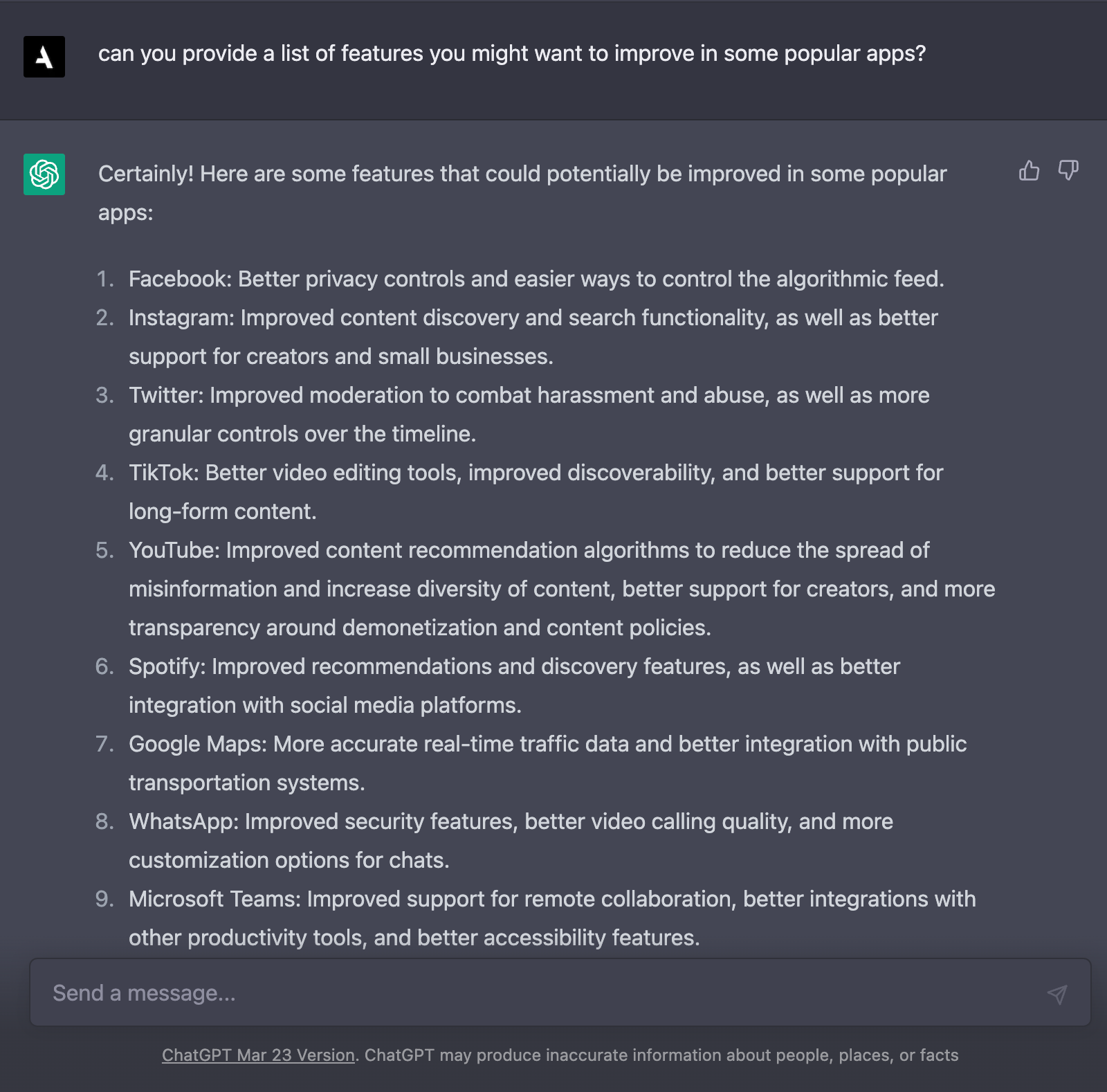
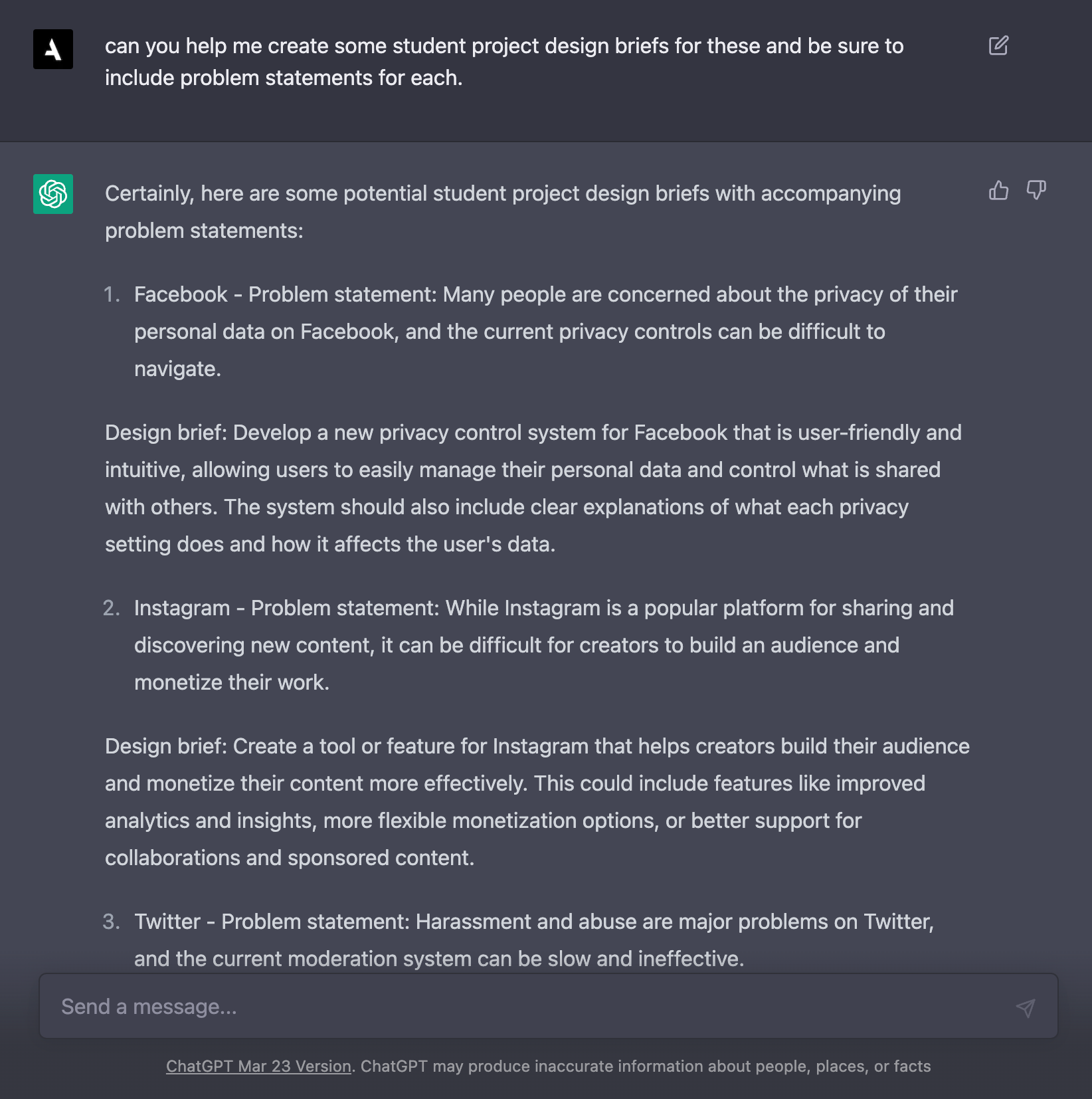
- Personal projects: When working on personal design projects, ChatGPT can help you generate ideas for new startup concepts or features. ChatGPT can also provide insights into market trends and user preferences that can help you create a product that is both innovative and in-demand. For example, if you're designing a mobile app for fitness enthusiasts, ChatGPT can suggest features such as workout tracking, personalized nutrition plans, or social sharing capabilities.
Here are some prompts we recommend:
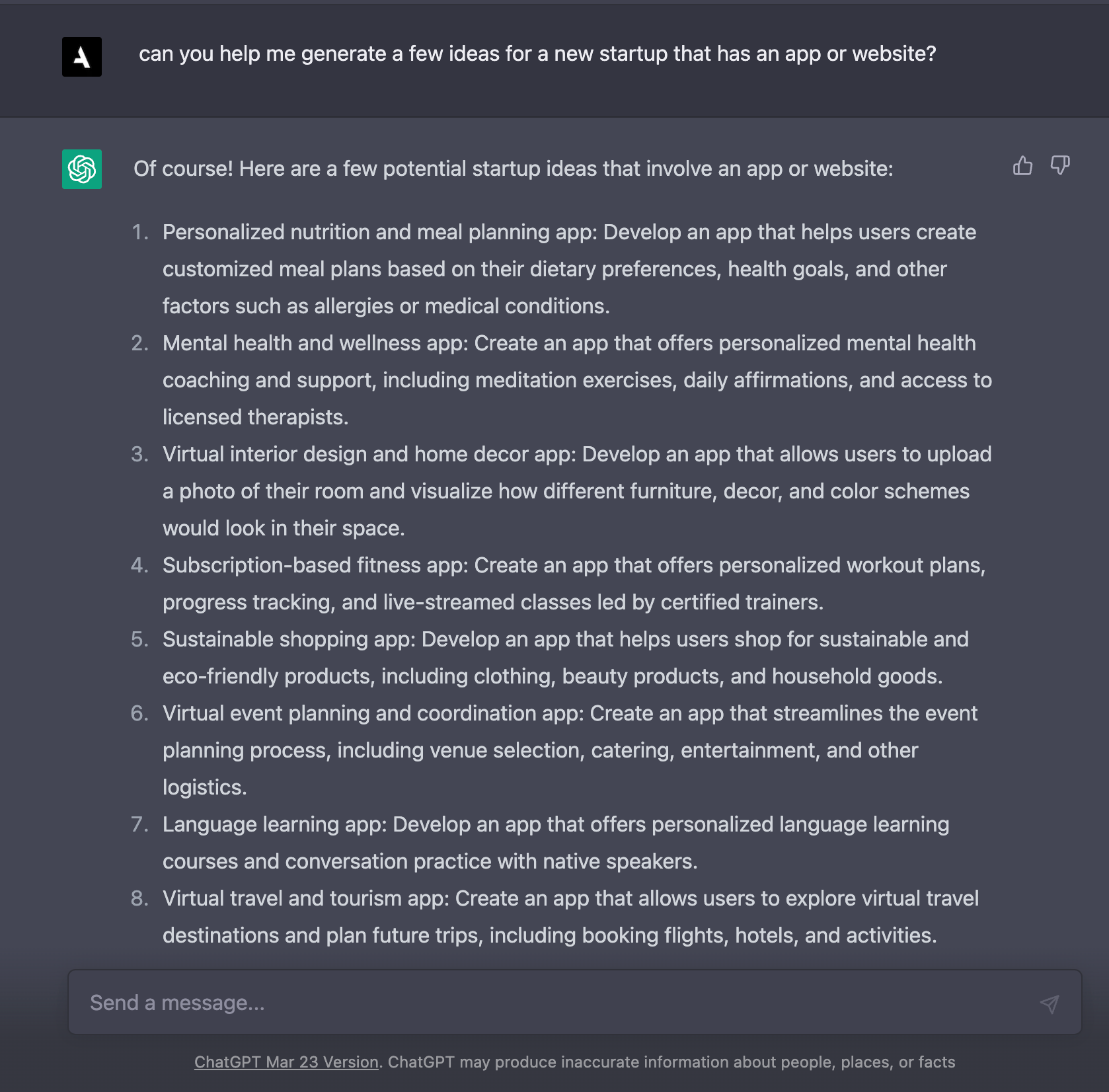
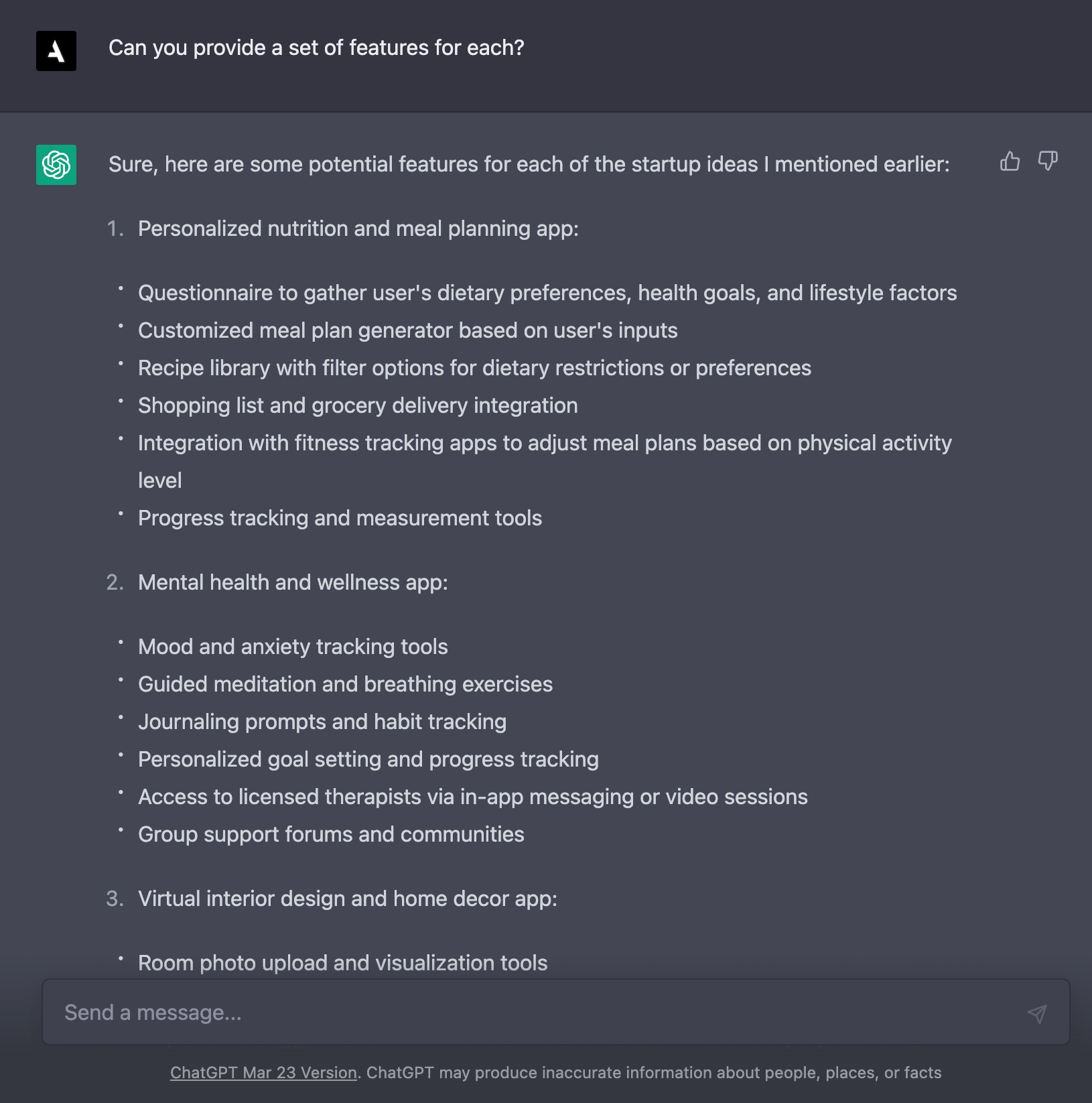
Here are some examples of briefs we were able to generate on our own using ChatGPT:
Design brief to improve the search feature in Instagram:
Problem statement: Many Instagram users find it difficult to discover relevant content on the platform, especially when searching for travel destinations and restaurant recommendations.
Objective: To create a better search experience on Instagram that allows users to easily find content related to travel and restaurant recommendations.
Goals:
- Increase user engagement by making it easier for users to find relevant content.
- Improve the search experience by providing more accurate and personalized results.
- Increase user satisfaction by allowing users to filter search results by location, popularity, and other relevant criteria.
Features:
- Improved search algorithms that consider location, user behavior, and popularity to provide more relevant results.
- Advanced filtering options that allow users to refine their search results based on specific criteria.
- A map view that displays search results based on location, making it easy to find travel destinations and restaurant recommendations.
- Integration with external APIs such as Yelp and TripAdvisor to provide additional information and recommendations.
Design brief to add an edit message feature to Apple iMessage:
Problem statement: Many iMessage users have experienced the frustration of sending a message with a typo or error and not being able to correct it without deleting and re-sending the message.
Objective: To create an edit message feature in Apple iMessage that allows users to edit sent messages.
Goals:
- Increase user satisfaction by allowing users to correct typos and errors in sent messages.
- Reduce the number of follow-up messages needed to correct mistakes in previous messages.
- Provide a better user experience by allowing users to make changes to messages without having to delete and re-send them.
Features:
- An edit button that allows users to make changes to previously sent messages.
- A revision history feature that shows users the changes made to a message over time.
- Notification options that alert users when a message has been edited.
- A time limit for editing messages to prevent misuse or abuse of the feature.
- Integration with other Apple iMessage features such as reactions, mentions, and GIFs.
Design brief for improving Apple MacOS snooze notifications:
Problem statement: MacOS users often struggle to handle notifications during critical moments such as important meetings, periods of focused work, or when they simply need a break. The current snooze notifications feature in MacOS is limited in its ability to address these issues, as it only allows users to snooze notifications for a fixed amount of time.
Objective: To create a more customizable and efficient snooze notifications feature in MacOS that allows users to manage their notifications more effectively.
Goals:
- Increase user engagement by providing a more customizable and efficient notifications experience.
- Improve the user experience by reducing distractions and increasing productivity.
- Increase user satisfaction by allowing users to customize their notifications based on their needs and preferences.
Features:
- Customizable snooze time that allows users to set the amount of time they want to snooze notifications for, including custom durations or syncing with their calendar.
- Integration with external calendar APIs such as Google Calendar or Apple Calendar to allow users to snooze notifications until the end of their current calendar event or until the next event.
- Advanced snooze settings that allow users to snooze notifications for specific apps or notification types.
- A notification history feature that allows users to review missed notifications during their snooze period.
- Integration with other MacOS features such as Siri or Reminders to provide a more comprehensive productivity solution.
You can even use ChatGPT to help you co-write your case studies
ChatGPT can be a useful tool for co-writing case studies, as it has a wealth of knowledge and expertise on a wide range of topics. By collaborating with ChatGPT, you can leverage its ability to understand natural language and generate relevant content, making the writing process more efficient and effective. Whether you need assistance in generating ideas, structuring your arguments, or proofreading and editing your case study, ChatGPT can provide valuable insights and feedback to help you produce a high-quality piece of work. With ChatGPT's help, you can take your case studies to the next level and deliver compelling insights to your audience.
Conclusion
Overall, ChatGPT can provide you with valuable insights and ideas that can help you create successful design projects for your portfolio. Remember, it's not about the size or scope of the project, but rather the quality of the work and the process behind it. By creating your own projects and showcasing your abilities, you can build a strong portfolio and stand out as a junior product designer.



